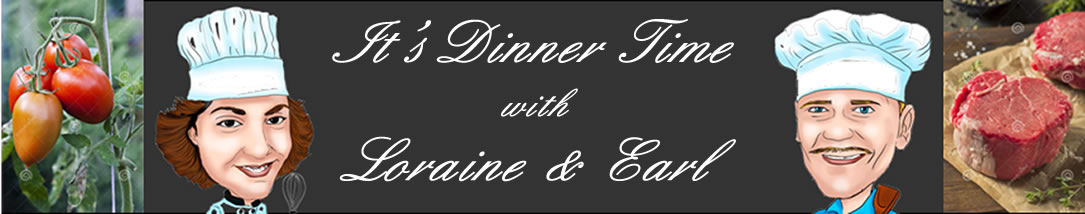Universal design
is the latest catch-all phrase in use by designers, engineers and architects. The intent of universal design is to provide shelter, tools and products that make life easier for all of us, not just for those who may have disabilities. It is a new way of considering our day-to-day lifestyles.
The universal design concept is as simple as having buses that kneel and having ramps rather than stairs to enter buildings.
In homes it includes ground level entry, cabinets that incorporate shelves that slide out for easy accessibility, kitchen counters at various height levels to make specific tasks easier on the back, wide doorways and a host of other design features.
There are no hard and fast rules, or must haves to meet the criteria of universal design and the term changes daily to encompass more and more products and their universal design
solutions.
Universal design does have its conflicts. As an example; in the design of a home, steps need to be eliminated, this means that more land is required to accommodate the same living space. This can be a very expensive proposition. Many rooms, such as bathrooms and kitchens need to be larger to accommodate items such as wheelchairs and walkers, again, this may not be economically justifiable.
There are 7 primary principles in universal design:
It is suggested that these 7 principles be kept in mind when designing any new product, home, office building or manufacturing plant.
Principle 1 — Equitable use
This principle focuses on providing equitable access for everyone in an integrated and dignified manner. It infers that the design is appealing to everyone and provides an equal level of safety for all users.
The design is useful and marketable to people with diverse abilities.
Guidelines:
- Provide the same means of use for all users: identical whenever possible; equivalent when not.
- Avoid segregating or stigmatizing any users.
- Provisions for privacy, security, and safety should be equally available to all users.
- Make the design appealing to all users.
Principle 2—Flexibility in use
This principle infers that the design of the house, home or product has been developed considering the wide range of individual preferences and abilities throughout the life cycle of the occupants.
The design accommodates a wide range of individual preferences and abilities.
Guidelines:
- Provide choice in methods of use.
- Accommodate right- or left-handed access and use.
- Facilitate the user's accuracy and precision.
- Provide adaptability to the user's pace.
Principle 3 — Simple and intuitive
The layout and design of the home and devices should be easy to understand, regardless of the user’s experience or cognitive ability. This principle requires that design elements be simple and work intuitively.
Use of the design is easy to understand, regardless of the user's experience, knowledge, language skills, or current concentration level.
Guidelines:
- Eliminate unnecessary complexity.
- Be consistent with user expectations and intuition.
- Accommodate a wide range of literacy and language skills.
- Arrange information consistent with its importance.
- Provide effective prompting and feedback during and after task completion.
Principle 4 — Perceptible information
The provision of information using a combination of different modes, whether using visual, audible or tactile methods, will ensure that everyone is able to safely and effectively use the elements of the home.
Principle 4 encourages the provision of information appealing to all of our senses when interacting with our home environment, using our sight, hearing and touch.
The design communicates necessary information effectively to the user, regardless of ambient conditions or the user's sensory abilities.
Guidelines:
- Use different modes (pictorial, verbal, tactile) for redundant presentation of essential information.
- Provide adequate contrast between essential information and its surroundings.
- Maximize "legibility" of essential information.
- Differentiate elements in ways that can be described (i.e., make it easy to give instructions or directions).
Principle 5 — Tolerance for error
Principle 5 incorporates a tolerance for error, minimizing the potential for unintended results. This infers design considerations that include fail-safe features and gives thought to how all users may safely use the space or product.
The design minimizes hazards and the adverse consequences of accidental or unintended actions.
Guidelines:
- Arrange elements to minimize hazards and errors: most used elements, most accessible; hazardous elements eliminated, isolated, or shielded.
- Provide warnings of hazards and errors.
- Provide fail safe features.
- Discourage unconscious action in tasks that require vigilance.
Principle 6 — Low physical effort
Principle 6 deals with limiting the strength, stamina and dexterity required to access spaces or use controls and products.
The design can be used efficiently and comfortably and with a minimum of fatigue.
Guidelines:
- Allow user to maintain a neutral body position.
- Use reasonable operating forces.
- Minimize repetitive actions.
- Minimize sustained physical effort.
Principle 7 — Size and space for approach and use
Principle 7 focuses on the amount of room needed to access space, equipment and controls. This includes designing for the appropriate size and space for all family members and visitors to safely reach, see and operate all elements of the home.
Appropriate size and space is provided for approach, reach, manipulation, and use regardless of user's body size, posture, or mobility.
Guidelines:
- Provide a clear line of sight to important elements for any seated or standing user.
- Make reach to all components comfortable for any seated or standing user.
- Accommodate variations in hand and grip size.
- Provide adequate space for the use of assistive devices or personal assistance.